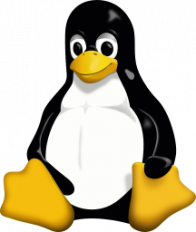If you have ever dual booted Windows and Linux you know you can run into issues if you remove the Linux partition in the Windows disk manager. When you remove the partition from Windows disk manager and reboot, you’ll end up just getting to the Grub Bootloader and Windows will fail to boot. To overcome this, you will need a Windows 10 iso or bootable USB drive. Once you have the drive you’ll want to download the Windows Live Media Creation tool. This will allow you to create a Windows 10 bootable USB drive. Once booted into the Windows 10 recovery tools and have opened the command prompt up, type the following commands:
bootrec /fixmbr
bootrec /fixboot
bootrec /scanos
bootrec /rebuildbcd
Also, if those commands don’t work. Try below:
If your windows installation is on c drive
bcdboot c:\windows
After you run those commands, exit the command prompt and reboot your workstation/laptop. It should boot into Windows again.
I believe all I needed to run was bootrec /fixmbr. I got an access denied for fixboot and found 0 Windows installations on the scanos and rebuildbcd. Windows booted right up though after the all the commands were ran.