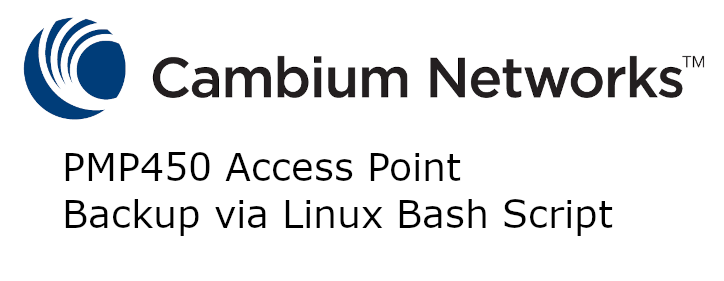Here is a custom bash script that I came up with to backup a Cambium PMP450 Access Point. This is is almost the same setup as the EPMP script that I posted earlier. You will need an address list file to put all your IP addresses in line for line. So the Cambium PMP450 has a way to download the config directly from the device. I curl that URL and download it to the server. This script creates a folder named the current date, then downloads the config from the device and puts it in the directory named in the variable above with the time and date stamp appended to it. Have fun!
#!/bin/bash
file="/backups/PMP450/addresslist.txt"
OID1="1.3.6.1.2.1.1.5.0"
DIR="/backups/PMP450/Backups/Backup_$(date +"%m-%d-%Y")"
cat "$file" | while read -r line; do
NAME=$(snmpget -On -v2c -c 'CommunityString' "$line" "$OID1" -Ov | tr -d '"' | sed 's/STRING://g' | sed "s/^[[:space:]]*//")
eval NAME=($NAME)
echo $NAME
sleep 3
mkdir -p $DIR
curl "http://$line/canopy_config.cgi?CanopyUsername=YourUsername&CanopyPassword=YourPassword" > /$DIR/"$NAME"-$(date +"%m-%d-%Y").cfg
done
exit